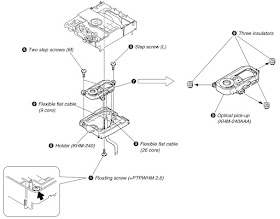Sony HCD DAV S500 - How to open the disc tray when power switch turns off or during a power failure –, How to disassemble Disc mechanism
HCD-S500/S800 are the amplifier, DVD/CD and tuner section in DAV-S500/S800
How to eject the disc tray when power switch is turned off, or during a power failure
When removing the disc tray, high torque is necessary to turn the
ejection cam on the bottom surface. Therefore, the screw thread is
easily damaged. To prevent this damage, turn it carefully.
How to disassemble the disc mechanism - Sony HCDS500 – S800
RF 240 board, Tray and KHM240AAA Optical pickup
When disassembling the Tray, push the
two protrusions, release the two claws fixing the tray and pull out the
tray in the direction of the arrow A. (Be careful of the two claws.)
OPTICAL PICK-UP - KHM-240AAA