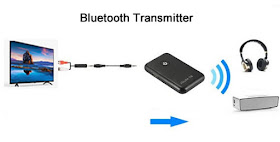Smart TV Bluetooth Headphone Connections
Smart TV Bluetooth Headphone Connections
Smart TV
uses BLE Bluetooth Technology that will allow the TV to be connected to the Bluetooth remote, mouse,
keyboard, headphones, soundbar and other various bluetooth devices. However, many TV users have difficulties connecting up their Bluetooth handphones. This article intends
to explain why.
What is BLE?
BLE stands
for Bluetooth Low Energy. Many operating systems including iOS, Android, Windows
Phone as well as macOS,
Linux, Windows 8
and Windows
10 support BLE. However, BLE technology is not backward compatible;
hence, older Bluetooth devices might not
work in BLE system.
How Many Devices Can Be Connected at the same time?
As many as 2
billion devices can be connected and operate at the same time; however, most design and operating
system will allow only up to 7 devices.
Connecting Headphone to Xiaomi TVs
Why my Bluetooth Cannot Connect?
There are many reasons
1) The TV does not
have Bluetooth operating system.
The
cheaper TV often use infra-red remote device instead of Bluetooth operating system.
2) The Bluetooth
Headphone is not BLE type
3) Faulty Bluetooth
devices
What is the Other Alternative?
There are always other alternatives. One of the cost effective way is to buy a Bluetooth receiver and use that receiver to pair with the TV so that one can use any ordinary headphone to listen to the TV's audio sound. The most common one that work well with Xiaomi TV is its own Xiaomi Wireless Audio Receiver.
Other receiver should also work. Although
Bluetooth standards are always backward compatible, it is preferable to
get receivers that are using the same Bluetooth standard as the TVs;
in the case of MiTV, it is Bluetooth 4.2.
What if my TV does not have Bluetooth?
One can buy separately a Bluetooth converter that will
convert sound signal from 3.5 mm RCA jack to transmit Bluetooth signal. There are several types in the market. Many are receiver type that would not
work. Buy only those that has a
transmitter. Some came with transmitter and receiver in one unit. Note
that most Xiaomi TV do not have RCA jack for audio output; in this
case, one would have to select a transmitter that has a co-axial SPDIF input or buy separately a co-axial SPDIF to RCA jack converter.