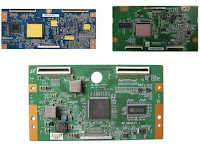 HOW DO I REPLACE THE T-CON BOARD IN MY TV? (TIMING CONTROL BOARD)
HOW DO I REPLACE THE T-CON BOARD IN MY TV? (TIMING CONTROL BOARD) 1. Write down the brand of the television
2. Write down the model number of the television
3. Write down the serial number of the television
4. Unscrew the back cover of the TV
5. Locate the screws on back or side of tv panel (usually 8 to 10 screws)
6. Locate the T-Con board – Board may be hidden under cover (T-Con usually located at the top middle position of the TV)
7. The T-Con board is connected to the main board (LVDS Cable) and the LCD panel (flat ribbon cables)
8. Unplug the cables and ribbon cables that connect to the T-Con board
(Use caution when removing cables as they are delicate and can be damaged easily – Do not use tools to pry cable connections)
9. Remove the screws or nuts from the T-Con board to remove it from the TV
10. Find the barcode located on the T-Con board
11. The first long alphanumeric code is the part number for the T-Con board
12. Write down the part number of the T-Con board
13. Go to Google and type in “T-Con board for _____ TV, Model Number ___________”
(Or go to Amazon to get faster shipping (Yes, Amazon sells TV parts)
14. Be sure the T-Con board part number from your TV matches up with the one you find online
15. Purchase the T-Con board for your television.
How to install a T-Con board in a TV? (Timing Control Board)
1. Put the new T-Con board into place where it was connected before
2. Secure it using the screws or nuts provided or from the old T-Con screws or nuts
3. Attach the T-Con board cables (LVDS and Ribbon Cables)
(Use caution when attaching cables as they are delicate and can be damaged easily – Do not use tools to pry cable connections)
4. Attach the cover over the T-Con Board – If applicable
5. Put the rear panel of the TV back into place
6. Secure it using the screws
7. Turn on the TV and the colored vertical lines are gone – TV Fixed