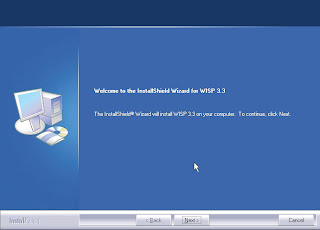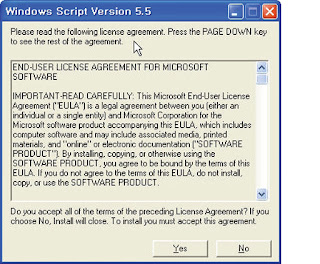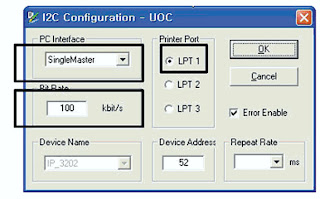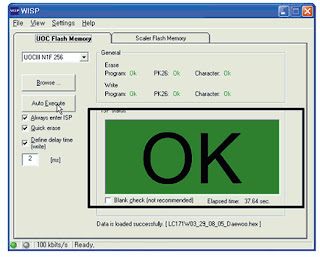DAEWOO DLX-20J1BHS _ LCD TV _ SOUTH AMERICA _ SOFTWARE INSTALL AND UPGRADE
DAEWOO DLX-20J1BHS _ LCD TV _ SOUTH AMERICA _ SOFTWARE INSTALL AND UPGRADE
SOFTWARE UPGRADE TOOL INSTALL
After insert the CD ROM, open the folder.
Install the WISP 3.3 [Double-click the WISP3.3.exe file.
Press 'next'.
Enter user name and company name.
Licence agreement.
Select the 'Complete'
Press 'Next' button.
Select 'Yes' to proceeding two screens.
Select 'OK' to proceeding two screens.
Select 'I want to restart my computer now'. Then press 'Finish'.
Open the SVC cover for upgrading.
Connect the correct cable for each software.
UOC upgrade.
- Connect the correct cable wire in P201 for UOC upgrading. [Real wire connection is the right side of P201].
- Connect jumper in P103
- Start WISP
- Select UOCIII NIF 256.
- Set the delay line time 2ms.
IIC configuration setting.
- Select 'Single master'
- Select 100Kbits/sec
- Select LPT 1.
- Press OK.
Browse file.
- Press 'Browse'
- Select the target file.
- Press 'Open'
Upgrade
- Start “Auto Execute”
- Finish.
Scaler(Sedna) upgrade
- Connect the correct cable wire in P201 for Scaler upgrading. (Real wire connection is the Left side of P201)
- Connect jumper in P103
- Start ISP Tool
- Find the “ISP_TOOL ” icon as below
- Click and execute the Tool
- Configuration Setting.
- Select “SST/ATMEL” device
- Press “Select Intel HEX File..”
- Select the target HEX file
- Press “Open.
Upgrade
- Check “Auto reload”
- Upgrade “Erase —> Program —> Verify” in sequence
- Finish.
NVM Reset(All EEPROM Data Reset)
Purpose:
- All data RESET
- If you upgrade the UOC-III part then must do NVM RESET
- Press “S6”key in SVC remote controller.
- Press “Right” direction key in SVC remote controller.
- Then TV SET is turn off & on automatically`
- Finish.
Purpose
- To make Shipping condition
- If you upgrade the UOC-III part then must do “SHIPPING” Reset
- Press “S12”key in SVC remote controller.
- Then you can see “SHIPPING OK” on the RF Mode.
- Be sure to wait until display on the screen “SHIPPING OK”
- Then turn off the TV Set
- Finish.