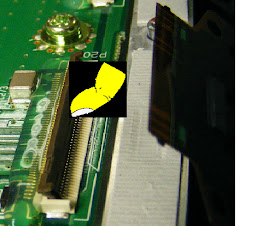LG PJ350 PLASMA _ LEFT & RIGHT X-DRIVE CONNECTOR REMOVAL
TO REMOVE CONNECTORS ON X-BOARDS
From the X-Boards to the Control Board.
There may be tape on these connectors.
- Remove tape (if present) and Gently pry the locking mechanism upward and remove the ribbon cable from the connector. P232, P331 are the same.
- Va from the Y-SUS to Left X Only. Disconnect connector P233.
- Carefully lift the TCP ribbon up and off. It may stick, be careful not to crack TCP. Remove Connectors to the TCPs. Gently lift the locking mechanism upward on all TCP connectors.
- Left X: P201~206 Right X: P301~306.
TCP [Tape Carrier Package] GENERIC REMOVAL PRECAUTIONS
- Lift up the lock as shown using your fingernail. (The Lock can be easily broken. It needs to be handled carefully.)
- The TCP has two small tabs on each side, which lock the ribbon cable fully into the connector.
- They have to be lifted up slightly to pull the connector out.
- Note: TCP is usually stuck down to the Chocolate heat transfer material, be Very Careful when lifting up on the TCP ribbon cable.
- Separate the TCP from the connector. TCP Film can be easily damaged. Handle with care.
- Remove the 4 screws in Left or Right X-Boards, (9 Total).
- The Left X Board drives the Right 5/16 of the side of the screen vertical electrodes
- The Center X Board drives the Center 3/8 of the of the screen vertical electrodes
- The Right X Board drives the Left 5/16 of the side of the screen vertical electrodes.
Troubleshooting Tips
- Look at the symptom carefully and determine what circuits could be causing the failure. Use your senses Sight, Smell, Touch and Hearing. Look for burned parts and check for possible overheated components. Capacitors will sometimes leak dielectric material and give off a distinct odor. Frequency of power supplies will change with the load, or listen for relay closing etc. Observation of the front Power LEDs may give some clues.
- After carefully checking the symptom and determining the circuits to be checked and after giving a thorough examination using your senses the first check should always be the DC Supply Voltages to those circuits under test. Always confirm the supplies are not only the proper level but be sure they are noise free. If the supplies are missing check the resistance for possible short circuits.
- To further isolate the failure, check for the proper waveforms with the Oscilloscope to make a final determination of the failure. Look for correct Amplitude Phasing and Timing of the signals also check for the proper Duty Cycle of the signals. Sometimes “glitches” or “road bumps” will be an indication of an imminent failure.
- The final step is to correct the problem. Be careful of ESD and make sure to check the DC Supplies for proper levels. Make all necessary adjustments and lastly always perform a Safety AC Leakage Test