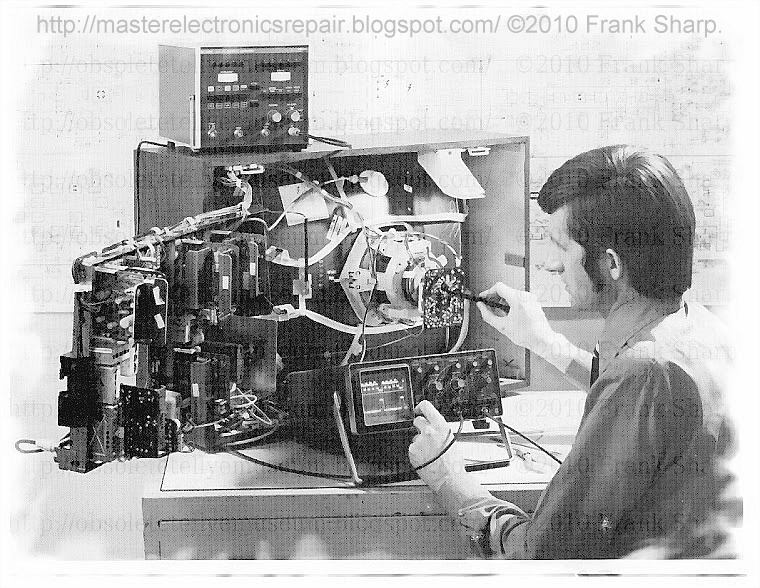Technical description and composition of SAMSUNG UE50J5500AU TV, type of panel and modules used. Module
composition.
Composition
Specifications
SAMSUNG UE50J5500AU
LCD TV LED Smart TV UE50J5500AU | Year of manufacture: 2015
Screen diagonal: 50" (127 cm)
Display format: 16:9
Resolution: 1920x1080
LCD panel type: CY-GJ050BGNV1V / T500HVF06.C
LED backlight: Yes
Smart: there is. Quad-core processor. Wi-Fi support: yes
Picture in Picture (PIP): yes
Support HD: 1080p Full HD
Dynamic Contrast: Mega Contrast
Progressive scan: Yes
TV Standards: PAL, SECAM, NTSC
Digital tuner: DVB-T, DVB-T2, DVB-C, DVB-S2
Teletext: there is
DTV formats: 480i, 480p, 576i, 576p, 720p, 1080i, 1080p
Multimedia: MP3, WMA, MPEG4, DivX, MKV, JPEG
Sound stereo: there is
Sound Power: 20W (2x10W)
Acoustics: two speakers
Interface: AV, component, HDMI x3, MHL, USB x2, Ethernet (RJ-45), Bluetooth, Wi-Fi 802.11n
Headphone jack: yes
TV weight: with stand: 13.4 kg
Without stand: 12.4 kg
Dimensions: with stand 1117x704x310 mm
without stand 1117x648x67 mm
LED
Model: UE50J5500AU
Chassis/Version: DH02
Panel: T500HVF06.D
LED backlight: 2014SVS50_3228
LED driver (backlight): integrated into PSU
PWM LED driver: SLC7014X StepDown
MOSFET LED driver: FDPF3N50NZ
Power Supply (PSU): BN44-00704E
PWM Power: FA5695N, PWM FA6A20N
MOSFET Power: MMF60R360P, MMD50R380
MainBoard: BN41-02353B BN94-09121B
IC MainBoard: CPU: SDP1415, EMMC: THGBMBG5D1KBAIT, RAM: K4B4G16460-BCMA
CPU: BN40-00318B
Control: IR: BN41-02150A, WI-FI: WIDT30Q BN59-01174D
General recommendations for LCD LED TV repair
Possible defects
- SAMSUNG UE50J5500AU TV does not turn on at all. Control lights do not light or blink. TV on the remote control and the control panel buttons do not respond.
With this kind of manifestation the fault is most likely in the power supply module BN44-00704E. Then you should measure its output voltages and in case of their full or partial absence you need to check the serviceability of the power switches (TO-220, TO252) and the inverter rectifier diodes for possible short circuit.
If there is a breakdown in the secondary circuits of the inverter, it can usually fail in the short-circuit mode, and if there is a short circuit in the power elements of the primary circuit, the mains fuse or the current sensor in the source of the key most often breaks down.
Mos-Fet power switches used in switching power supplies sometimes fail due to the failure of some other element that can take it out of key mode, or cause the switch to exceed its maximum allowable parameters. These can be the elements that feed the PWM controller, the frequency or damping circuits, or the negative feedback elements in the stabilization circuit. PFC, PWM FA6A01 PWM controllers, if there is no visible damage or obvious short circuit between the pins are checked by replacing with the new ones or known good ones.
- No picture, sound is present, the remote control responds, the channels are switched. In some cases the picture appears when you switch on and immediately disappears.
Usually in such cases the fault is detected in the nodes of LED panel backlighting. Often the cause of failure is the lack of current in the circuit of LEDs, such as their breakage or short circuit, or violation of contact connections of connectors 2014SVS50_3228 slats.
It should be remembered that it is not possible to determine the breakage in the LED lines without disassembling the panel, using a tester or multimeter without an additional device, such as a current source. To open all the PN-junctions connected in series at once a voltage of several tens of volts may be required. Then you have to open the panel and check each LED separately with a multimeter. If the capabilities of your multimeter do not allow to open the LED in the forward direction or twin LEd's are used, then the PN junction of the faulty stabilizer can indirectly serve as an indication of serviceability. If the LED is faulty, the PN junction of the stabilizer will either be open or shorted.
If the SAMSUNG UE50J5500AU has no picture but has sound, often the CY-GJ050BGNV1V display backlight simply does not work. Moreover, in LED TVs usually fail LEDs inside the panel, less often the LED-driver.
In such cases you can see faintly visible image when external light hits the screen.
To replace the LEDs requires disassembly of the LCD panel CY-GJ050BGNV1V - a process which requires a master of experience and expertise. We do not recommend to perform such works by yourself to owners of TV sets and craftsmen who have no experience in LCD panel repair.
READ HOW TO REPAIR THE TV LED BACKLIGHT --------------> HERE.If there is no image, but backlighting works - the screen becomes slightly lighter when the TV is switched on, and in the open TV you can see the light through the holes in the body of the panel.
In this case the panel may be defective - damage to the strips, cables, for example, as a consequence of moisture after an unsuccessful washing of the screen, the T-CON board (Timing Controller) may be defective. But quite often the MainBoard BN41-02353B is defective and so is the software.
Then first it is necessary to check the panel power supply voltage, fuses on the T-CON board, as well as the supply and reference voltages of the column and line drivers - VGH, VGL, Vcom.
If these measurements are within normal limits, it is necessary to trace by oscilloscope the LVDS signals from MainBoard BN41-02353B, as well as synchronizing signals to driver stubs.
Filled or unsuccessfully washed LED TV screens can be restored in about half of the cases, usually, if there is no significant damage in the cables and panel bars.
READ HOW TO REPAIR THE TV LED BACKLIGHT --------------> HERE.- The TV set does not turn on, the remote control does not respond. LED blinks or indicates standby mode.
Repair or diagnostic of the motherboard BN41-02353B should begin with checking the stabilizers and power converters necessary to power the microchips and matrix. If necessary, the software (software) should be updated or replaced. Often the MB board (SSB) needs to be replaced if it has complex faults, which are difficult to detect. If you're trying to repair it, check its elements - CPU: SDP1415, EMMC: THGBMBG5D1KBAIT, RAM: K4B4G16460-BCMA and replace faulty chips with new ones. Some failures may be associated with the use of modern Main Board BGA soldering technology. Usually such defects are detected by local heating of the chip.
Before replacing the tuner BN40-00318B, if there is no tuning to the channels, you must first check the software and the power supply voltages on its pins. Also make sure that the tuner and the processor can exchange data via the I2C bus
Remember! Attempts to repair TV SAMSUNG UE50J5500AU by yourself, in the absence of the necessary skills and experience, strongly not recommended and are fraught with negative consequences, up to the complete unrepairable device!DOWNLOAD SCHEMATIC DIAGRAM -------------> BN44-00704E Power supply.Driver current limitation. BN44-00704E. General information.To reduce the backlight current in televisions with the BN44-00704E power supply you can use the standard trimmer resistor to change the adjustment range. To do this you must lower the resistance of the resistor R9007 in series with the trimmer, for example by soldering another 10-15kOhm resistor in parallel from above.
BN44-00704E current backlight.
More on MainBoard repairs
The MainBoard BN41-02353B is shown on the picture below:
BN41-02353B
The BN41-02353B can be used in televisions:
SAMSUNG UE40J6390 (Panel CY-GH040CSLV1V), SAMSUNG UE40J5530AU UE40J5530 (Panel CY-GJ040BGSV5V), SAMSUNG UE40J5500AU (Panel CY-GJ040BGSV5V), SAMSUNG UE40J5550 UE40J5550AU (Panel CY-GJ040BGSV1V), SAMSUNG UE40J6330AU (Panel CY-GH040CSLVFV), SAMSUNG UE32J6300 UE32J6300AU (Panel CY-GH032CSLV5V), SAMSUNG UE48J6200AU (Panel CY-GH048CSLVAV), SAMSUNG UE48J5510AU (Panel CY-GJ048BGLV3V), SAMSUNG UE32J6500AU UE32J6500 (Panel CY-WJ032CGLV2V), SAMSUNG UE40J5520AU UE40J5520 (Panel CY-GJ040BGSV5V), SAMSUNG UE43J5500 UE43J5500AU (Panel T430HVF01.0), SAMSUNG UE40J6200AU UE40J6200 (Panel CY-GH040CSLV8V), SAMSUNG UE32J5550AU UE32J5550 (Panel CY-GJ032BGAB3V), SAMSUNG UE32J5500AU (Panel T320HVF05.5), SAMSUNG UE40J6590 UE40J6590AU (Panel CY-WJ040CGLV1V), SAMSUNG UE40J5510AU (Panel CY-GJ040BGSV3V).
Appearance of the power supply


The main features of the device SAMSUNG UE50J5500AU:
A matrix (LED panel) T500HVF06.D is installed.
The converter combined with the power supply is used to power the LED backlight, it is controlled by PWM controller SLC7014X StepDown. FDPF3N50NZ-type switches are used as power elements of LED-driver.
Required supply voltages for all SAMSUNG UE50J5500AU components are generated by the power supply module BN44-00704E or its analogues using FA5695N, PWM FA6A20N chips and power switches like MMF60R360P, MMD50R380.
MainBoard - the main board (motherboard) is a module BN41-02353B, with the use of chips CPU: SDP1415, EMMC: THGBMBG5D1KBAIT, RAM: K4B4G16460-BCMA and others.
The BN40-00318B tuner allows you to receive TV programs and tune to channels.
Instructions and updates
There are download files for the model UE50J5500AUXRU from the manufacturer:
Latest software updates, firmwares (latest firmwares):
File type File name Version date Size
Update file (USB) T-HKMFDEUC.zip 1550.0 31.01.2020 1180.22 Mb
Firmware Update User Manual 2015_TV_Firmware_Upgrade_Instruction_T-HKMFDEUC.pdf 1.0 14.04.2015 0.36 Mb
Update file (USB) T-HKMFDEUC_1550.0.exe 1550.0 03.12.2019 1179.95 Mb
Update file (USB) T-HKMFDEUC_1550.0_RU.exe 1550.0 31.01.2020 1179.95 Mb
User Manuals (User Manuals):
File Type File Name Version Date Size
e-Manual ENG_HMFDVBEUJ-1.308.pdf - 06/30/2015 6.28 Mb
e-Manual RUS_HMFDVBEUJ-1.308.pdf - 30.06.2015 6.19 Mb
UJ5500-RU_BN68-07047H-02L04-0327-1.pdf 1.0 03.04.2015 14.9 Mb
Installation Guide UJ5500-QSGBN68-07063A-02-0527.pdf - 08/25/2015 2.21 Mb
You can download the files from the manufacturer's website for the model UE50J5500AUXRU.
SAMSUNG UE50J5500AU TV with CY-GJ050BGNV1V LCD display, measuring 50" (127 cm) diagonally in 16:9 aspect ratio. Dynamic Contrast Mega Contrast is achieved by a special control of the LEDs depending on the brightness of the scene. In the manufacturing technology of the display of this model is implemented LED backlighting.
Matrix CY-GJ050BGNV1V and MainBoard software BN41-02353B provide for viewing shows and movies in high quality HD at a resolution of 1920x1080 pixels in 1080p (Full HD).
UE50J5500AU TV is equipped with SMART software, built-in applications and Internet capabilities. Connection to the network can be made through Wi-Fi wireless communication. Input analog video signal is decoded in PAL, SECAM, NTSC systems. Graphical processing of a digital signal is done in 480i, 480p, 576p, 720p, 1080i, 1080p. Supported media file formats: MP3, WMA, MPEG4, DivX, MKV, JPEG.
The sound system capacity of 20 W (2x10 W) is provided by two speakers. It uses NICAM stereo sound processing and Sound Surround surround function.
Communication with other devices via an external interface is supported by standard input and output connectors: Antenna input (RF), AV, component, HDMI x3, MHL, USB x2, Ethernet (RJ-45), Bluetooth, Wi-Fi 802.11n. There is a headphone jack. A VGA (D-Sub 15) connector is provided to connect a computer or laptop to this TV model. This interface supports standard resolutions: 640x480, 800x600, 1024x768, 1280x1024, 1360x768, 1920x1080. The digital tuner is able to receive DVB-T, DVB-T2, DVB-C, DVB-S2 TV channels.
The power supply BN44-00704E is used.
Dimensions: with stand 1117x704x310 mm, without stand 1117x648x67 mm.
TV weight: with stand 13.4 kg, without stand 12.4 kg.
Warning. The panel CY-GJ050BGNV1V of the SAMSUNG UE50J5500AU LED TV is an expensive and unreliable part of it.
Do not allow any impact on the glass and pressure on the surface of the screen to avoid damage to the LED-panel!
It is also not safe to get liquid on the screen. Sometimes one drop is enough if it drips down the glass onto the cables and the TV becomes unrepairable.