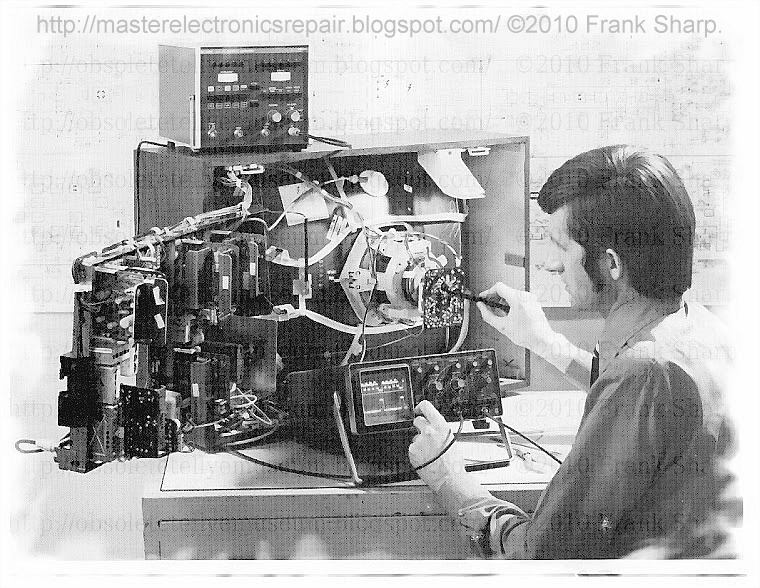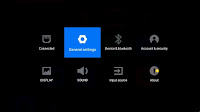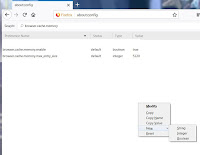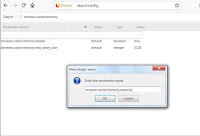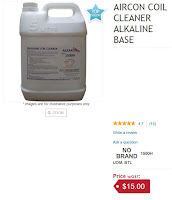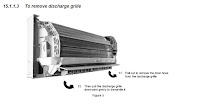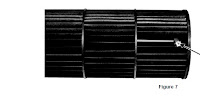There are a
lot of articles written about how to clean air conditioning evaporator
units. Many advised to use chemical
foam; some preferred to use the cleaning chemicals specially blended for air
conditioning washing. There are merits
and demerits depending on how each method can remove the “dirt”. This article will describe a method that will thoroughly clean the air conditioning evaporator.
There are a
lot of articles written about how to clean air conditioning evaporator
units. Many advised to use chemical
foam; some preferred to use the cleaning chemicals specially blended for air
conditioning washing. There are merits
and demerits depending on how each method can remove the “dirt”. This article will describe a method that will thoroughly clean the air conditioning evaporator.
Where is this Evaporating Coil located?
The coil is always
located indoors for split unit air conditioners. It is always hidden
inside the air grille box or cover and always behind the air filter as
shown
When to do
Chemical Cleaning?
The air
conditioning unit will tell us with the following telltale signs:-
1) The air conditioner is no longer as cold and;
2) The fan speed needs to be turned high before one
can feel any cold air blowing, plus
3) The air conditioner is making a louder air splashing noise
and lastly;
4) The
compressor will turn off sooner
before the set room temperature is reached (only for air conditioning
unit that has anti-freezing control for the evaporating coil)
Why
Compressor Cuts Off Sooner?
The air conditioner
that has anti-freezing control will have a thermal sensor attached to
the returning refrigeration pipe. If the coil is dirty, the
evaporator coil temperature will get lower and will eventually freeze
up unless the temperature change is picked up by this thermal sensor
which will automatically cut off
the compressor operation.
What are the
Traditional Methods?
a) Foam Cleaning
One would
spray foam onto the coil and wait for about 10 to 15 minutes for the foam to
work its way into the coil. After that, spray washing the coil with clean water or just leave for the
condensate water to "drain" the foam into the outlet drain. This method is fast but does not allow the
fan blades to be cleaned
b) Chemical Spraying
One would
just spray the chemical onto the coil and wait for about 10 to 15 minutes for
the chemical to work into the coil, then
spray washing the chemical. This method can
be used to clean the fan blades.
Both methods are fast but they are not
cleaning the coil thoroughly. For proper
cleaning, one should clean the air
condition evaporator unit using “Chemical Bathing” method which is recommended to be done at least once every 10 years.
What is
Chemical Bathing Method?
It is a cleaning method that pours chemical water over the coil
to clean the coil thoroughly. This
method will involve some dismantling including the draining tray if one wants
to conserve the chemical water for repeated cleaning; otherwise,
one could just let chemical water drain out into the outlet drain.
Preparation:
Besides having the necessary things such as
a ladder, paint or cleaning
brushes, cleaning rags and other
preparation work such as switching off power supply etc, one should have the following
Description
|
Action
|
Remark
(Double-click to enlarge)
|
1. Chemical Cleaning Fluid
|
Available
easily from Horme Store or any air conditioning hardware stores @ about
SGD$15/= per 5 litres or gallon
|
|
2. Plastic basin
|
|
|
3. Plastic tumbler or mug
|
|
|
4. Cotton buds
|
|
|
5. Hand Gloves
|
|
To prevent hand and fingers from prolonged soaking in the chemical water
|
Step by
Step
using Panasonic Inverter Air Conditioner as an example
Description
|
Action
|
Remark
(Double-click to enlarge)
|
1. Preparation work
|
1. Switch off the power as safety precaution
2. Remove the filter if necessary
3. To make the chemical water, mix one cup of chemical with about 5 cups of clean water in the plastic basic
|
|
2. Dismantling the air grille cover
|
1. Remove the plastic caps that covered up the 2
screws and remove the screws as shown;
2. Lift to open the horizontal air vane to
clear the grille cover;
3. Hold both sides of the grille cover and
pull it forward toward yourself
4. If the cover could not be dislocated and removed
easily, try releasing the 3 plastic
catch that holds the top of the grille cover as shown
|
|
3. Dismantling the draining tray
|
The
draining tray and the air discharge grille is one complete unit. To dismantle
1. Pull the air discharge grille downward to
loosen the tray unit from its seats
2. Remove the drain hose that is connected to
the draining tray
|
|
4. Coil Surface Cleaning
|
1. Dip
paint brush in chemical water and brush the fins in the same direction as and
along the fins;
2. Collect the chemical water at the bottom of
the coil using the basin
3. Repeat action until the fins are all
cleaned and shining on the surface.
|
|
5. Doing Chemical Bath
|
1. Use the plastic mug to pour the chemical water from the top of the coil and
collect the water at the bottom of the coil using the basin
2. Repeat for the rest of the fin and
coil;
|
Note: A air or water pressure pump would be helpful to push
the chemical water through the fins but it is not really necessary unless the coil
is so stuck with dirt that cannot be cleaned by pouring water over the fins
|
6. Water Rinsing
|
1. Repeat step 5 but using clean water instead
of chemical water
2. Change the water as and when necessary for
proper cleaning
|
The
chemical water needs to be rinsed "thoroughly" so that it will not be left to “attack” the flimsy fins
|
7. Fan Blade Cleaning
|
1. Dip the cotton bud in chemical water and
clean the blade leaf by leaf and blade by blade until all the dirt are removed
Note: One could
use chemical spray to soften the dirt before removing them either using
water and follow up the cleaning by using cotton buds.
|
Important: Never apply any pressure to the blade as a bend in the fan blade
will put the wheel off balance,
creating unnecessary noises and vibrations during operation
The alternative is
to dismantle the cross flow fan by removing the screw as shown above and
removing the fan bearing on the other end. It would be necessary to
dismantle the control board and also dislocate and lift up the
evaporator to provide space to remove the cross flow fan.
|
8. Completion and Assembly
|
1. Reverse the dismantling procedure to fit
all components back in place
2. Switch on the air conditioner after placing
a piece of cloth or plastic to catch the
dirt “flying” out from the fan blades.
|
If the
coil has been properly cleaned, one
should notice that the air conditioner’s compressor will never stop operating
until the set room temperature has been reached.
|
Result
Unfortunately,
there was no picture capturing the result of the cleaning but this
picture did show up the shine of the lower part of the coil under the
ceiling light. The picture was intended to show the temporary shelve
put up to ease the cleaning operation of the fan blade.