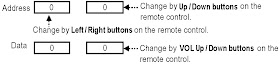PANASONIC TH-103PF10WK - TH-103PF10TK - TH-103PF10RK - HOW TO ENTER SERVICE MODE & ADJUSTMENTS
CAT [Computer Aided Test ] MODE MENU
How to access CAT mode:
- Press & Hold the Volume Down Button on the side of the unit, and press the Status Button on the remote control thrice; within 2 seconds, will place the unit to CAT mode.
CAT MODE MENU
- To exit the CAT mode, access the ID mode and switch off the main power.
IIC MODE
- Select the IIC mode by Up / Down button on the remote control at the front page of CAT mode and then press the Action button on the remote control.
HOW TO USE IIC MODE
- Select the alignment subject by ▲/▼ buttons on the remote control.
- Select the alignment item by ◄/► buttons on the remote control.
- Adjust optimum settings by Volume ▲▼ buttons on the remote control.
- The data is memorized when press the 'R' button on the remote control, or change the alignment subject or items.
- Subject and item are mentioned on “IIC mode structure”.
- To exit the IIC mode, press the R button on the remote control.
OSD
CD MODE
SD MODE- Select the CD mode by ▲/▼ button on the remote control at the front page of CAT mode and then press the Mute button on the remote control more than 3 seconds.
- Select the SD mode by ▲/▼ button on the remote control at the front page of CAT mode and then press the Action button on the remote control.
- To exit the SD mode, press the R button on the remote control.
OSD
MS MODE
- Select the MS mode by ▲/▼ button on the remote control at the front page of CAT mode and then press the Mute button on the remote control more than 3 seconds.
- To exit the MS mode, press the R button on the remote control.
- Caution: Market Select should be set after exchange of DN-Board.
Default setting: North America.
ID MODE
- Select the ID mode by▲/▼ button on the remote control at the front page of CAT mode and then press the Mute button on the remote control more than 3 seconds.
- To exit the ID mode, press the R button on the remote control.
CLICK ON PICTURES TO ZOOM