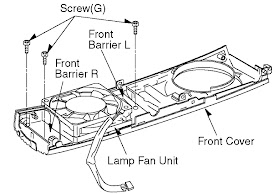PANASONIC PT LC50U - PT LC50E - PT LC150 - LCD PROJECTOR - DISASSEMBLE PROCEDURE
PANASONIC PT LC50U - PT LC50E - PT LC150 - LCD PROJECTOR - DISASSEMBLE PROCEDURE
Remove 4 screws (B), 6 screws (C) and a screw (D)
Carefully
pull the Tab (A) side of the Bottom Case Unit.
Carefully
remove the Bottom Case Unit with paying attention to the Tab.
Hold
the indent on the Filter Cover and pull the Filter Cover with the Filter as shown.
Remove a screw (E) as shown in Fig
Open the Barrier Unit.
Remove the Joint Plate R, L and the Ballast Holder as shown
in Fig.
Disconnect 13 connectors P1901-P1907, P2002-P2004,
P3501-P3503 and P4001 on the Main C.B.A.
Carefully pull out the Power Fan with the Fan
Piece.
Remove 3 screws (F) as shown.
Carefully pull and remove the portion (a) of the Front cover
in the direction of the arrow with paying attention to the Tab (A).
Remove the Front cover with paying attention to the Tab.
Remove 3 screws (G) as shown.
Remove the Lamp Fan Unit with the Front Barrier L and
R.
Remove the Main Grounding Plate as shown.
Carefully pull out the Optical Unit.
Remove a screw (H) as shown and remove the Lamp Connector.
Carefully pull out the Main Power C.B.A., the Ballast C.B.A.
and the Inlet C.B.A. along with the Ballast Barrier-
Disconnect 3 connectors P1151, P1201, P1302 and P1303
as shown in Fig.
Remove 2 screws (J) as shown in Fig.
By releasing 2 tabs, remove the Eject Knob.
Remove the Remote Control Holder Unit
Remove 4 screw (K) and the Support Plate as shown.
Carefully pull out the Operation C.B.A.