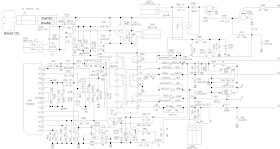RCA 13R400 - SERVICE MODE - ADJUSTMENTS - POWER SUPPLY [SMPS] SCHEMATIC - USING TDA-16846
RCA 13R400 - SERVICE MODE - ADJUSTMENTS - POWER SUPPLY [SMPS] SCHEMATIC - USING TDA-16846
- Press the MENU button on the remote control then press the INFO button on the remote control at least 5 times immediately.
- Press the CH“▲/▼” buttons to select the desired mode or press 0-9 number buttons to enter the SERVICE “X” menu directly and then press the CH “▲/▼” buttons to select the desired mode.
- Press the VOL “▲/▼” buttons to change the settings.
IF ADJUSTMENT
- Enter the SERVICE menu and press the number button “4” on the remote control to bring up SERVICE 4.
- Set the IFFS to “1”.
B+ ADJUSTMENT
- Operate the TV set with AC 120V.
- Connect the digital voltmeter + lead to C959and GND. Adjust the RP950 until the meter reading DC108+/-0.5V.
GEOMETRY ADJUSTMENT
- Receive a geometry pattern.
- Enter the SERVICE menu (SERVICE 1 for horizontal and SERVICE 2 for vertical).
- Select a value between 0 and 63, and the changed value is stored immediately.
6PAR: Horizontal Parallelogram (not adjust)
Set the horizontal parallelogram to change to rectangle or
trapezium.
6BOW: Horizontal Bow (not adjust)
Set the vertical lines straight.
6HSH: Horizontal Delay (horizontal shift)
Set the horizontal center of the picture at the center of
the tube.
6EWW: Horizontal Width (not adjust)
Set the correct picture width.
6EWP: East-west parabola correction (not adjust)
Set the vertical lines at the sides of the screen straight.
6UCR: East-west corner-correction (not adjust)
Set the vertical lines in the upper corners straight.
6LCR: East-west corner-correction (not adjust)
Set the vertical lines in the lower corners straight.
6EWT: Trapezium correction (not adjust)
Set the vertical lines as vertical as possible
Vertical:
6VSL: Vertical S-correction
Set the vertical lines as vertical as possible.
6VAM: Vertical Amplitude (picture height)
Set the correct picture height.
6SCL: Vertical Linearity
Set the height of the squares in the top and bottom of the
picture so that they are of equal height.
6VSH: Vertical Shift
Set the vertical center of the picture at the center of the
tube.
WHITE BALANCE ADJUSTMENT
- Enter the TV menu and set the color mode to “NORMAL”.
- Receive a black-white pattern with color sync signal.
- Adjust the CONTRAST and BRIGHTNESS in such a way that the brightness value of the black area is 5 nit and the white is 80 nit.
- Enter the SERVICE 3 menu and adjust RED, GRN, WPR, WPG and WPB in such a way that X and Y have the following values: X=0.248, Y=0.299
FOCUS ADJUSTMENT
- Set CONTRAST control to maximum position and BRIGHTNESS control to middle position.
- Adjust FOCUS control (on the FBT) to obtain the sharpest and clearest picture on the CRT.
RF-AGC ADJUSTMENT
- Receive the signal of channel 13 (VHF HIGH).
- Set the input field strength to 60 Db/V
- Adjust RF AGC (TOP, in SERVICE 4) control to the point where noise is the least.
ON SCREEN DISPLAY ADJUSTMENT [OSD]
- Receive the TV Signal with caption text.
- Enter the SERVICE 2 menu.
- Select a correct value for the items below.
HOF: Horizontal
OSD position alignment
VX: Vertical Zoom (select 25)
POWER SUPPLY SCHEMATIC [SMPS] {Click on picture to Enlarge}