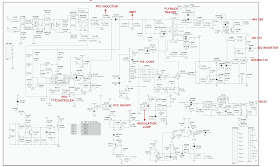SHARP AQUOS- LC-26/32D44EE-BK/GY - LC-26/32D44ES-BK/GY - LC-26/32D44EK-BK/GY - LC-26/32D44RU-BK/GY - SERVICE MODE - SOFTWARE UPDATE - POWER INVERTER SCHEMATIC FOR 26" TVs
SERVICE MODE
LC-26/32D44EE-BK/GY à Continental
LC-26/32D44ES-BK/GY à Sweden Market
LC-26/32D44EK-BK/GY à
United Kingdom
LC-26/32D44RU-BK/GY à Russian Market
- Press the “POWER” key on the set of running TV set to force off the power.
- While holding down the “VOL (-)” and “INPUT” keys on the set at once, plug in the AC power cord to turn on the power.
- The letter “K”, appears on the screen.
- Next, hold down the “VOL (-)” and “P (-)” keys on the set at once. Multiple lines of character string appearing on the screen indicate that the set is now in the adjustment Process mode. If you fail to enter the adjustment mode (the display is the same as normal start-up), retry the procedure. (Another procedure)
- To exit of Service Mode, after the adjustment is done, unplug the AC power cord to force off the power. (When the power is turned off with the remote controller, once unplug the AC power cord and plug it in again. In this case, wait 10 seconds before plugging)
KEY OPERATIONS IN SERVICE MODE
DISPLAY DESCRIPTION
The colors of K letter that shown on the screen when TV is
at Inspection Mode are as follows:
Red K Picture adjustment: without making adjustments. (SRC or
after delete NVM )
Grey K Picture adjustment is doing. (SEES)
Light Blue K All picture adjustments have been completed.
(SEES)
Dark Blue K The TV has been forced INSPECTION MODE from Panel
Control keys (INPUT + VOL▼ + AC ON). In this mode, the colors classification
does not work, and the state of adjustments must be checked directly in results
line.
SERVICE MODE MENU {Click on image to Enlarge}
The character string in brackets [ ] will appear
as a page title in the adjustment process menu header.
UPDATE SOFTWARE
VCTPro SOFTWARE UPDATE
- RS-232C HyperTerminal Method
- RS-232C Tera Term Method. NOTE: (RS-232C method is allowed when the TV is working properly and the action should be only software upgrade)
- I2C Method
- PCMCIA Card Method (NEW)
DIGITAL SOFTWARE UPDATE
There are 2 methods to update the Digital Board Software on
Flash Memory (IC4203) throught the Digital Processor (IC4001):
- PCMCIA CARD(Compact Flash Memory) Method. NOTE: The PCMCIA method is only compatible with those PCs running XP Windows Version.
- Jig RS-232 WinUpload Method(From PC through RS-232C COM port.
26" POWER INVERTER SCHEMATIC [1 of 2]
26" POWER INVERTER SCHEMATIC [2 of 2]