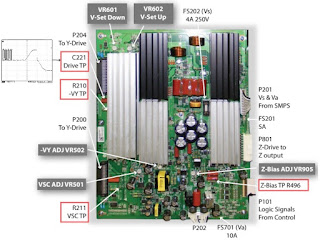LG 42PG20 - Plasma TV Troubleshooting
LG 42PG20 - Plasma TV Troubleshooting
TROUBLESHOOTING STEPS
Look at the symptom
carefully and determine what circuits could be causing the failure. Use your
senses Sight, Smell, Touch and Hearing. Look for burned parts and check for
possible overheated components. Capacitors will sometimes leak dielectric
material and give off a distinct odor. The frequency of power supplies will
change with the load, or listen for a relay closing, etc. bservation of the
front Power LED may give some clues.
Carefully check the
symptom and determining the circuits to be checked. After giving a thorough
examination using your senses, check the DC Supply Voltages to those circuits
under test. Always confirm the supplies are not only the proper level, but are
noise free. If the supplies are missing check the resistance for possible short
circuits.
To further isolate
the failure, check for the proper waveforms with an Oscilloscope to make a
final determination of the failure. Look for correct Amplitude Phasing and
Timing of the signals. Also check for the proper Duty Cycle of the signals. Sometimes
“glitches” or “road bumps” will be an indication of an imminent failure.
The final step is to
correct the problem. Be careful of static sensitive components and make sure to
check the DC Supplies for proper levels. Make all necessary adjustments.
Lastly, always perform a Safety AC Leakage Test. (Approximately) 10
minute pre-run time is required before any adjustments are performed. Refer to the Voltage
Sticker inside the panel when making adjustments on the Power Supply, Y-Sus and
Z-Sus boards and adjust to the specified voltage level (±1/2 V).
The PDP module uses
high voltage, be cautious of electric shock from the PDP module. Before circuit
board removal, check that the Power Supply and drive circuits are completely
discharged because of residual current stored.
C-MOS circuits are
used extensively for processing the Drive Signals and should be protected from
static electricity.
The Plasma television
and/or PDP Module must be carried/transported vertical, not horizontal. (If lying down
on its face, foam padding is a must).
Exercise care when
making voltage and waveform checks to prevent costly short circuits from
damaging the unit.
Be cautious of loose
screws and other metal objects to prevent a possible short in the circuitry.
New panels and frames
are much thinner than previous models. Be Careful with flexing these panels. Be
careful with lifting panels from a horizontal position. Damage to the Frame
mounts or panel can occur.
MODEL NUMBER
STRUCTURE & SERIAL NUMBER STRUCTURE
It is critical that
the DC Voltage adjustments be checked whenever troubleshooting a problem.
Especially when:
1) The SMPS (Switch Mode
Power Supply), Y-Sus (Y-Sustain) or Z-Sus (Z-Sustain) are replaced.
2) The panel is replaced, since the SMPS does not come with new panel.
3) A picture issue is encountered.
2) The panel is replaced, since the SMPS does not come with new panel.
3) A picture issue is encountered.
DC VOlTAGE ADJUSTMENTS
SMPS board: Va Vs (Do SMPS adjustments first)
Y-Sus board: Adjust Vscan, -Vy
Y-Sus board: Adjust Zbias
SMPS board: Va Vs (Do SMPS adjustments first)
Y-Sus board: Adjust Vscan, -Vy
Y-Sus board: Adjust Zbias
WAVEFORM ADJUSTMENTS
Y-Sus board: Ramp Up, Ramp Down. Only necessary when:
1) The Y-Sus board is replaced.
2) “Mal-Discharge” problems.
3) Abnormal picture issues.
Y-Sus board: Ramp Up, Ramp Down. Only necessary when:
1) The Y-Sus board is replaced.
2) “Mal-Discharge” problems.
3) Abnormal picture issues.
Remember, the Voltage Label MUST be followed; it is specific to
the panel’s needs.
POWER SUPPLY (SMPS)
Y-SUS BOARD
VSC AND -VY ADJUSTMENTS
Set should run for 15 minutes, this is the “Heat Run” mode. Set screen to White Wash mode or 100IRE White input. Adjust –Vy to 190V (+/- 1V). Adjust VSC to 140 (+/- 1V)
Set should run for 15 minutes, this is the “Heat Run” mode. Set screen to White Wash mode or 100IRE White input. Adjust –Vy to 190V (+/- 1V). Adjust VSC to 140 (+/- 1V)
VSC and –VY Must have already been completed. Observe the Picture
while making these adjustments. Normally, they do not have to be done.
Y-SUS P101 TO CONTROl
P160
These connector pins are too close to read without possible damage to the board. It’s a 60 Pin connector but only has labels 1-19 on the Control board. Looking closely, these test points are “every other pin”. The bottom TP represents the “19” label on the Control board. Pin 1 on the Y-Sus board is actually pin 60 on the Control board side. Take resistance readings with the board disconnected using the Diode mode on a digital volt meter. However, this connector has many more pins than shown on the Control board Labelling. Roughly 39 pins.
These connector pins are too close to read without possible damage to the board. It’s a 60 Pin connector but only has labels 1-19 on the Control board. Looking closely, these test points are “every other pin”. The bottom TP represents the “19” label on the Control board. Pin 1 on the Y-Sus board is actually pin 60 on the Control board side. Take resistance readings with the board disconnected using the Diode mode on a digital volt meter. However, this connector has many more pins than shown on the Control board Labelling. Roughly 39 pins.
Y-SUS CONNECTIONS
Y-DRIVE BOARD
Y-Drive board works as a path supplying the Sustain and Reset waveforms which are made in the Y-Sustain board and sent to the panel through scan driver IC’s. The Y-Drive boards supply a waveform which selects the horizontal electrodes sequentially. The 42PG20 uses 8 driver ICs on 1 Y-Drive board. 5 Volts and Logic Signals from Y-Sus board are supplied to the Drive board on connector P200. Logic Signals are from P100. The 5V supply is underneath the board.
Y-Drive board works as a path supplying the Sustain and Reset waveforms which are made in the Y-Sustain board and sent to the panel through scan driver IC’s. The Y-Drive boards supply a waveform which selects the horizontal electrodes sequentially. The 42PG20 uses 8 driver ICs on 1 Y-Drive board. 5 Volts and Logic Signals from Y-Sus board are supplied to the Drive board on connector P200. Logic Signals are from P100. The 5V supply is underneath the board.
Y DRIVE BUFFER
TROUBLESHOOTING
Using the “Diode
Test” on the DVM, check the pins for shorts or abnormal loads. You can check
all 8 buffer ICs using this procedure. Using the “Diode Test” on a digital volt
meter, check the pins for shorts or abnormal loads. Any of the output lugs can
be tested. Look for shorts indicating a
defective Buffer IC.
Z-BIAS ADJUSTMENT
The Z-Sus Drive section is now located on the Y-Sus board. Set should run for 15 minutes in “Heat Run” mode prior to any adjustments. Set screen to white wash mode or 100IRE White input. Adjust VZ (Z-Bias) to 100V (+/- 1V).
The Z-Sus Drive section is now located on the Y-Sus board. Set should run for 15 minutes in “Heat Run” mode prior to any adjustments. Set screen to white wash mode or 100IRE White input. Adjust VZ (Z-Bias) to 100V (+/- 1V).
Z-SUS BOARD Provides
the SUSTAIN PULSE and ERASE PULSE for generating SUSTAIN discharge in the panel
by receiving Drive signals from the Y/Z-Sus board. This waveform is supplied to
the panel through FPC (Flexible Printed Circuit (Z). Z-Bias is a “DC”
adjustment. The effects of this adjustment can be observed on the scope looking
at the Z-Sus output. This Waveform is
just for reference to observe the effects of Zbz adjustment.
Note: The Vzb
Adjustment is a DC level adjustment.
CONTROL BOARD TEST
For a quick board test. (All board connectors Disconnected). Jump 5V from Power Supply to IC121 Pin 1. If the Temp LED lights, Pretty much guaranteed, board is OK. When the Television has a problem related to; Shutdown caused by Main board No Picture. This can be checked by disconnecting the Main board from all connectors. Apply AC power. Since P813 is not connected, the set will come on. Short the two pins on the Auto Test Pattern lands.
For a quick board test. (All board connectors Disconnected). Jump 5V from Power Supply to IC121 Pin 1. If the Temp LED lights, Pretty much guaranteed, board is OK. When the Television has a problem related to; Shutdown caused by Main board No Picture. This can be checked by disconnecting the Main board from all connectors. Apply AC power. Since P813 is not connected, the set will come on. Short the two pins on the Auto Test Pattern lands.
If there is a picture
of cycling colors, the Y-Sus, Y-Drive, Z-Sus, Power Supply, Control boards and
Panel are all OK. Same test to tell if No Video is caused by the Main
board. Quick observation Of Temperature
LEDs will tell if the Control board is running. With the unit on. If none of
D15, 16, 17 are illuminated. Check supplies to the board. If they are present
replace the Control board.