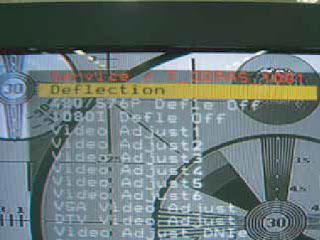SAMSUNG - WS 32Z316VBXXEC SERVICE MODE ADJUSTMENTS CTV FOCUS SCREEN ADJUSTMENT
WHEN REPLACING SYSTEM BOARD
- Since software is loaded into flash memory of the system board, check the version of the software after replacing the board. To check the version of the software, enter Service Mode, press the key on the remote control according to the following sequence.
- In standby status: Info => Menu => Mute => Power On.
- The software information will be displayed below the OSD menu
For example: T_OZPEU_1000 refers to
"OZ Basic Model, Europe. Ver.1000.
Since the settings including channel
information, deflection etc: are saved to the nvRAM, reconfigure these
settings, when replacing the system board.
- When replacing the Deflection board: Tilt adjustment, Focus adjustment, Screen voltage settings, and W/B adjustment are all required.
- When replacing Power board, no adjustments necessary.
- When replacing CRT assembly, no adjustments required.
- When replacing front panel master power switch, no adjustment necessary.
- When replacing side AV, no adjustments required.
- When replacing control switch, no adjustments necessary.
ADJUSTING THE PICTURE SIZE
Since the S62A chassis has the deflection settings data, within the
factory data, the picture size has to be adjusted when replacing the
system board or the deflection board.
Steps:
Display the Lion Pattern.
Press " Info => Menu => Mute => Power On" by remote control to enter Service Mode.
Enter Deflection Mode
Adjust the V-Amp, V-Shift, H-Amp & H-Shift items, so that the width becomes [5] & height becomes [4].
ADJUSTING PICTURE STRAIGHT LINES
Display the Cross-Hatch pattern.
Adjust settings other than V-amp, V-shift, H-Amp and H-Shift, so that the straight lines are displayed without curve.
Adjust the 'Bow' and 'Angle' settings so that the center line becomes a straight line.
Adjust H-Parabola & H-Trapezium settings, so that the Left and the Right lines becomes straight.
Adjust Upper corner and Low corner settings so that the end of the lines become straight.
Adjust V-Linearity and V-SC settings so that the intervals of the horizontal lines become uniform.
When adjustments are complete, display the Lion Pattern, and check
that the picture size has not been changed. If there is no change,
finish the adjustments.
System control board
Deflection board
:FOCUS ADJUSTMENT
Since the S62A chassis a built in dynamic Focus Circuit, take care when adjusting Focus. When the CRT PCB or CRT has been replaced, the focus has to be adjusted.
- Display the cross hatch pattern.
- Set the screen adjustment to "view as standard".
- Turn the static focus VR clockwise to maximum postion.
- Turn the dynamic focus VR counter clockwise to maximum position.
- Slowly turn the Static Focus VR, counter clockwise so that the center vertical line is most clearly displayed.
SCREEN VOLTAGE ADJUSTMENT
- Select "Info => Menu => Mute => Power On" to enter Service Mode.
- Initialize all settings to the values appropriate to the corresponding model.
- Display Toshiba pattern.
- Using an oscilloscope, measure the size of RK, BK & GK to the pedestal level.
Adjust the Screen VR of FEB so that the highest point of pedestal level is 175V.
CRT base Board
Deflection Board
Power supply Board.
The system board that controls various signals for video signals for video signal processing and product operations.
Circuit Description