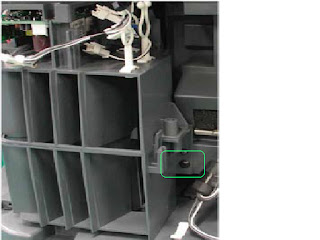SONY - KDS 50A2000_50A2010_55A2000_60A2000_60A2010_Self Diagnosis _ Disassemble Process
DIAGNOSIS ITEM AND PREDICTION OF MALFUNCTION LOCATION.
- When a malfunction occurs, the Power Indicator only blinks for one of the following diagnosis items. In case of two or more malfunctions, the item which first occurred blinks. If the malfunction occurred simultaneously, the item with lower blink count blinks first.
- The screen displays the result regarding all the diagnosis items listed below. The display "0" means that no malfunction occurred.
Diagnosis item
|
Number of LED blinks
|
Probable Cause Location
|
Defected Symptoms
|
Temp.over
|
2
|
The periphery of lamp heats abnormally.
|
No picture /No sound.
|
Lamp cover
|
3
|
Lamp cover is not attached securely.
|
No picture / No sound.
|
Fan error
|
4
|
|
No picture / No sound.
|
Lamp driver
|
5
|
Lamp driver is faulty
|
No picture / No sound.
|
Power error
|
6
|
D5V is not supplied.
|
No picture / No sound.
|
Audio protection.
|
7
|
Speaker line shorted.
|
No picture / No sound
|
Popwer Over Voltage Protection [OVP]
|
8
|
7V is over voltage.
|
No picture /No sound.
|
Device error
|
9
|
Temperature sensors, Bus decoder Ics,{IC2000, 3150, 3200,
8804}
|
No picture.
|
Lamp error
|
LAMP-LED flashes.
|
Lamp for the light source burned out.
|
No picture / No sound.
|
DISASSEMBLY PROCEDURE
Chassis Block
ATSC SHIELD
- Remove screws [marked in red] and connector ]marked green].
MAIN SHIELD REMOVAL
POWER BLOCK
SCIROCCO FAN
UNIT COVER ASSEMBLY
OPTIC BLOCK ASS'Y
SCREEN FRAME BLOCK ASS'Y
FRONT TERMINAL BRACKET
- Remove 7 claws of front terminal bracket inserting the pin 5 to 10mm to the 7 square holes on the edge of front terminal bracket. At this time, pay attention not to scratch the front terminal bracket.
MIRROR COVER BLOCK