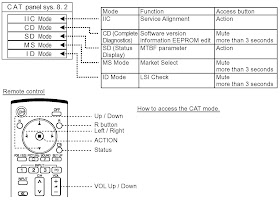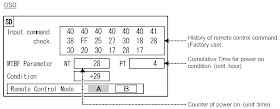PANASONIC TH-103PF10WL - PLASMA TV - SERVICE MODE - SELF CHECK -
BLINKING CODES - OPTION SETTING - ID MODE - CD MODE - SD MODE - MARKET
SELECTION NUMBER CHANGE
PANASONIC TH-103PF10WL - PLASMA TV - SERVICE MODE - SELF CHECK -
BLINKING CODES - OPTION SETTING - ID MODE - CD MODE - SD MODE - MARKET
SELECTION NUMBER CHANGE
SERVICE MODE - CAT [Computer Aided Test] MODE
- To access CAT mode, press and Hold the Volume (-) button on the side of the unit, and press the Status Button on the remote control 3 times quickly, within 2 seconds.
- The CAT mode will be displayed.
- To Exit CAT mode, access the ID mode and switch OFF the Main Power.
CAT MODE MENU
IIC MODE
- Select the IIC mode by Up / Down button on the remote control at the front page of CAT mode and then press the Action button on the remote control.
- Subject and item are mentioned on “IIC mode structure”.
- To exit the IIC mode, press the R button on the remote control.
TO USE IIC MODE
CD MODE
- Select the CD mode by Up / Down button on the remote control at the front page of CAT mode and then press the Mute button on the remote control more than 3 seconds.
- To exit the CD mode, press the R button on the remote control.
Microcomputer software version (IC4002), this version can be
upgrade by
- Replace of new version IC
- Loading the new version software from loader tool, TZSC07036.
- To exit the CD mode, press the R button on the remote control.
SD MODE
- Select the SD mode by Up / Down button on the remote control at the front page of CAT mode and then press the Action button on the remote control.
- To exit the SD mode, press the R button on the remote control.
Caution: Market
Select should be set after exchange of DN-Board.
Destination number
ID MODE
- Select the ID mode by Up / Down button on the remote control at the front page of CAT mode and then press the Mute button on the remote control more than 3 seconds.
- To exit the ID mode, press the R button on the remote control.
OPTION SETTING
OPTION MENU FOR GPF 10D SERIES
GPH10D chassis series have special function and
operation setting facility called Option Menu. This Option Menu is useful for
special function required customers. This should be set at the installation
stage.
- When both main unit buttons and remote control are disabled due to the "Button lock", "Remocon User level" or "Remote ID" adjustments, set all the values "Off" so that all the buttons are enabled again.
- Press the "Volume down" button on main unit together with "R" button on the remote control and hold for more than 5 seconds.
- The "SHIPPING" menu is displayed and the lock is released when it disappears.
SELF CHECK
- Self-check is used to automatically check the bus line controlled circuit of the Plasma display.
- To get into the Self-check mode, press the volume down button on the customer controls at the side of the set, at the same time pressing the OFF-TIMER button on the remote control, and the screen will show.
Or not located then " - - " will appear in place
of " OK ". “ 01 “ in the line
of the “ PTCT ” means the number of blinks of the Power LED is 1. “ H09 “ in the line of the “ PTCT ” is the
error code.
- To exit Self Check mode, switch off the main power.
POWER LED BLINKING TIMING CHART
When an abnormality has occurred to the unit, the protection
circuit operates and resets to the stand by mode. At this time, the defective
block can be identified by the number of blinks of the Power LED on the front
panel of the unit.
Above Fan function is operated during the fans are
installed.
About blinking LED
{Click on images to Enlarge}