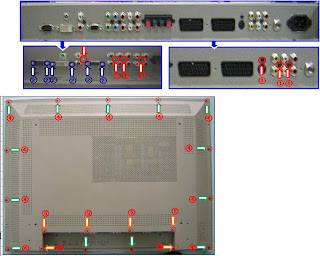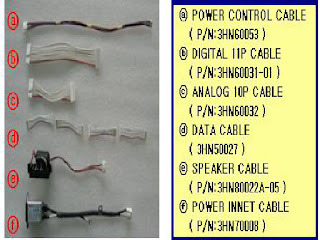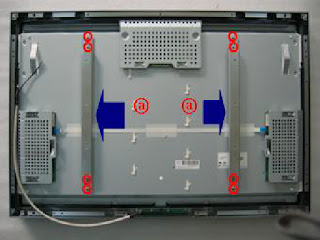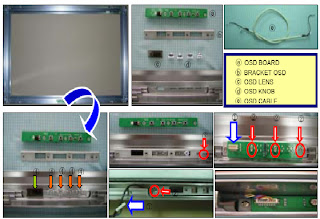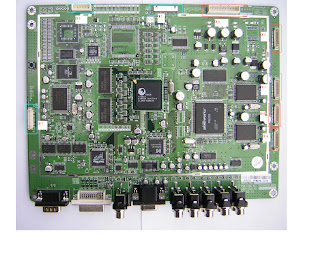HARSPER HL32XXB LCD TV DISASSEMBLE PROCESS
HARSPER HL32XXB LCD TV DISASSEMBLE PROCESS
Disassemble process
Back cover Open.
Remove pointed screws: T4*8, M3*6 on the back cover.
Open the back cover.
Remove pointed screws H3*5L, T3*12 on the back bracket.
Removal of Stand Guide.
Remove stand guide - T4*8.
Removal of bracket.
Back cover Open.
Removal of Stand Guide.
Remove stand guide - T4*8.
Removal of bracket.
- Remove antenna cable.
- Remove shield cable from SMPS board.
- Remove inlet ground cable.
- Remove power inlet from the back bracket.
- Remove speaker cable connected to sub board from the back bracket.
- Remove the back bracket.
Removal of Cables.
- Remove power control cable from SMPS & LCD module.
- Remove LVDS cable connected LCD module and main board LVDS connector unit.
- Remove power cable connected SMPS & Main board [11 pin].
- Remove power cable connected to SMPS & Sub board [10 pin]
- Remove inverter cable [2] connected to SMPS & Main board.
- Remove inverter cable [1] connected to LVDS board in LCD module lamp unit.
Removal of Cables.
- Remove Data Cable connected Main board and Sub board [10 pin]
- Remove Ground cable on upper left side of Main board and disconnect OSD cable that connects OSD board located beneath of Extrusion Bar and OSD connector unit on Main Board.
Removal of Power Supply and VSC board.
Removal of LCD module
40" LCD module
Board Bracket
- Disassemble Extrusion bar from LCD module.
- Remove board bracket from LCD module.
- Remove inner bracket from LCD module.
Removal of OSD board
Remove OSD connector from OSD board.
Location of connections.