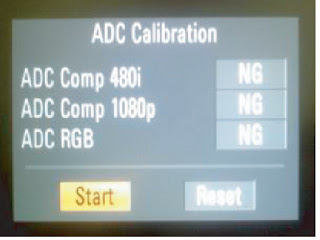LG - LED - LCD TV _ 19LE 3300_19LE 3308_19LE 330N _ 19LE 3310 _ Adjustment Instructions
LG - LED - LCD TV _ 19LE 3300_19LE 3308_19LE 330N _ 19LE 3310 _ Adjustment Instructions
MAIN PCB CHECK PROCESS
- Set as below, and then click "Auto Detect" and check 'OK' message. If 'Error' is displayed, check connection between computer, jig and set.
- Click 'Read' Tab, and then load download file [xxxx.bin] by clicking "Read".
- Click "Connect" tab. If can't is displayed, check connection between jig and the set.
USB DOWNLOAD
- Put USB stick to the USB socket.
- Automatically detecting update file in USB stick --> If the downloaded program version in USB stick is Low, it didn't work. But if download version is high, USB data is automatically detecting.
- Show the message "Copying files from memory"
- Upgrading completed, the TV will restart automatically.
- If TV is turned ON, check the updated version and Tool option. [explain the tool option, next stage] If downloading version is more High than the TV have, TV can lost all channel data. In this case, have to channel recover, if all channel data is cleard, didn't have a DTV/ATV test on the production line.
After downloading, have to adjust Tool option again.
- Push 'IN-START' key in Service Remote Control.
- Select 'Tool' option -1', and push 'OK' key.
- Punch in the number. (Each model hex their number).
Module
|
Tool option 1
|
Tool option 2
|
Tool option 3
|
Tool option 4
|
Tool option 5
|
LGD
|
4769
|
8748
|
53284
|
26893
|
0
|
- Completed selecting Tool option
ADC PROCESS
ADC
-- Enter Service Mode, by pushing "ADJ" key.
-- Enter Internal ADC mode by pushing " > " key at '5', ADC calibration.
Caution: Using 'Power On' button of the adjustment R/C, power on TV.
ADC Calibration Protocol [RS232)
Item
|
CMD 1
|
CMD 2
|
DATA0
|
|
Adjust ‘Mode In’
|
A
|
A
|
0 0
|
When treasfer the ‘Mode In’ Carry the command.
|
ADC Adjust
|
A
|
D
|
1 0
|
Automatically adjustment (The use of an internal pattern)
|
Adjust sequence
- aa 00 00 [Enter Adjust Mode]
- xb 00 40 [Component 1 input 480i]
- ad 00 10 [ Adjust 480i Comp 1]
- xb 00 60 [RGB input 1024*768]
- ad 00 10 [Adjsust 1024*768 RGB]
- aa 00 90 [ End Adjust Mode]
- Required equipment: Adjustment Remote Control.
FUNCTION CHECK
Check Display and Sound
- TV
- AV [SCART 1, SCART 2, CVBS]
- COMPONENT [480i]
- RGB [PC: 1024 x 768 @ 60Hz]
- HDMI
- PC Audio In.
Display and sound check is executed by remote control.