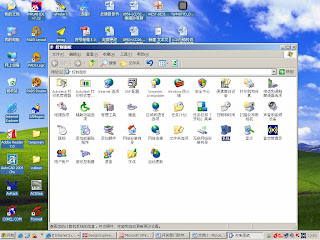HISENSE - LCD19W57 LCD19W29EU LCD26W57 LCD32W57_Service Mode software Upgrade.
To enter service modeWith Factory Remote Control
- Press "M" button on the remote control.
- Press "Menu" button to enter Factory OSD Menu.
- Press {Ch Up | Ch Dn| button to select and item to adjust.
- Press {Vol Up | Vol Dn} button to adjust the data value to selected item.
- Press "M" button to "EXIT" Service Mode.
By using User's Remote Control
- Power ON the TV.
- Press 'Menu" button to call up User OSD menu.
- Select 'Sound => Balance.
- When the 'Balance' is "0", Enter {0 => 5 => 3 => 2} in sequence.
- Factory OSD will appear.
- Press 'Standby' button then AC Turn OFF, and restart the TV, to "EXIT" Service Mode.
SOFTWARE UPDATE.
- The software is upgraded by a burning tool ISP_TOOL4.0.9, which can burn the program file "*.bin" to the Main Board of the unit.
Install ISP_TOOL4.0.9 ---- only for the first time update.
Port Setting.
Choose 'System Option' from the Control Panel.
Click "System Icon' as the following.
Choose the 'Hardware' option from the dialog window.
Click 'Device management' icon as following
Choose the port (COM and LPT1)
Choose the ECP print port (LPT1)
Click the port of print {LPT1} as the following.
Choose 'port setting' option as the following
HISENSE LCD 19W57LCD 19W29EULCD 26W57LCD 32W57 Software Upgrade
Find the folder where the ISP_TOOL4.0.9 lies in.
There are '3' folders/files in this folder together.
DLPORTIO.dll and FTD2XX.dll must be in the same folder.
Double click the ISP_TOOL4.0.9 icon, and then a dialogue window will be shown as below.
Click the 'Config' button.
A dialog window will shown as below will appear.
Port Type setting is LPT1.
Base Addr setting is 0x378.
Draw [Check] on the front of "pin 1 switch UART/I2c"
Speed setting is 99.
Choose [SDA in] and setting {PIN} is {PIN 10].
Do not draw (Check) on the front of "Reverse High".
As following;
Choose "SCL in" and setting "PIN" is "PIN 11"
Do not draw(Check) on the front of "Reverse high".
As following:
Choose 'SDA out" and setting "PIN" is "PIN4".
Draw (Check) on the front of "Reverse high".
As following:
Choose "SCL out" and setting "PIN" is "PIN2".
Draw (check) on the front of "Reverse High".
As following:
After having finished all above, clicking the "Apply" button to complete the configuration